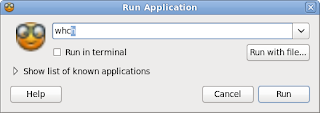What is new?
- I made WHCH a single instance application. Every time the user tries to lunch a new instance, the window related to the current primary running instance will be displayed.
- I added a desktop file and an icon image, so now the application is available from the desktop's menu. Regarding to the icon image, I am using a test one for the moment, taken from the Tango Desktop Project.
- Now, each of the tasks available in the list of tasks, is followed by the client it is related to.
- The start, end and duration time fields are exported into Mediawiki format in a more human-readable way and the total number of hours worked per week are calculated now too.
- WHCH is now visible in and accessible from the notification area. If the user closes the window, the application will keep running in the system tray. When hovering the mouse over the tray's icon, a tooltip will display the time that has been spent on the task the user is currently working on.
What's coming next?
For the next release, I'm among other features, working on creating a 'History View'. As a consequence of this task I will need to rearrange some code and that is going to be a very interesting, and probably long, learning experience. Let's see what comes out of it!
If you are interested, you can find and follow the project on GitHub or download the tar.gz. As always, all comments are welcome, as are merge requests.
Thanks for reading!
Update:
I found and fixed a bug in WHCH regarding to the time counting displayed in the main view, and created therefore a tarball release for a new 0.2.1 version too.
Thanks for reading!
Update:
I found and fixed a bug in WHCH regarding to the time counting displayed in the main view, and created therefore a tarball release for a new 0.2.1 version too.